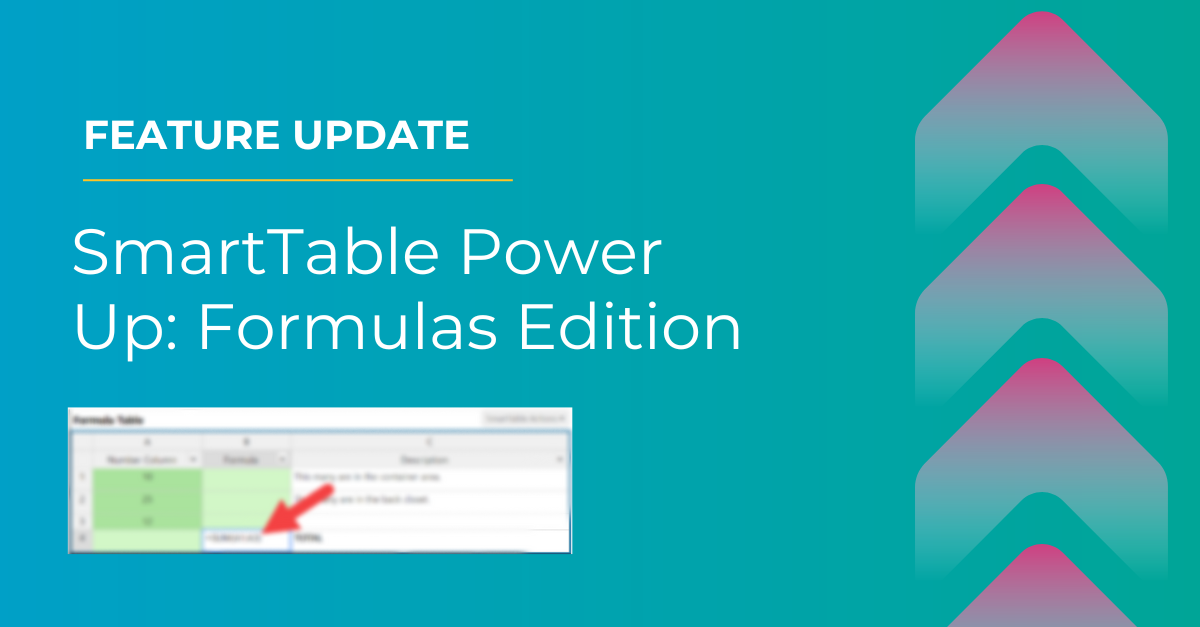YOU ASKED.

QUIRE ANSWERED
Our new Formulas Feature permits in-table calculations, so your SmartTables can work, well, smarter.
THE DETAILS ON FORMULAS:
Say goodbye to tedious manual calculations! Quire’s new SmartTable Formula Feature has enabled 200 Formulas for use across all Report Types. Specialized SmartTable Cells can use the values in Number Cells to make calculations and display results. Clicking a Formula Cell opens a dropdown menu with common formulas and syntax. Users can select from the menu and edit, or just enter the desired formula. Users can easily create entire Columns composed of Formula Cells or add Formula Cells individually in Dynamic Columns.
This Quire Power-Up allows Report writers to move beyond manual entry and instead see calculated values within SmartTables and in Rich Text Sections in all Report types. By putting Formulas to use, Quire Clients will further increase their report writing efficiency and accuracy.
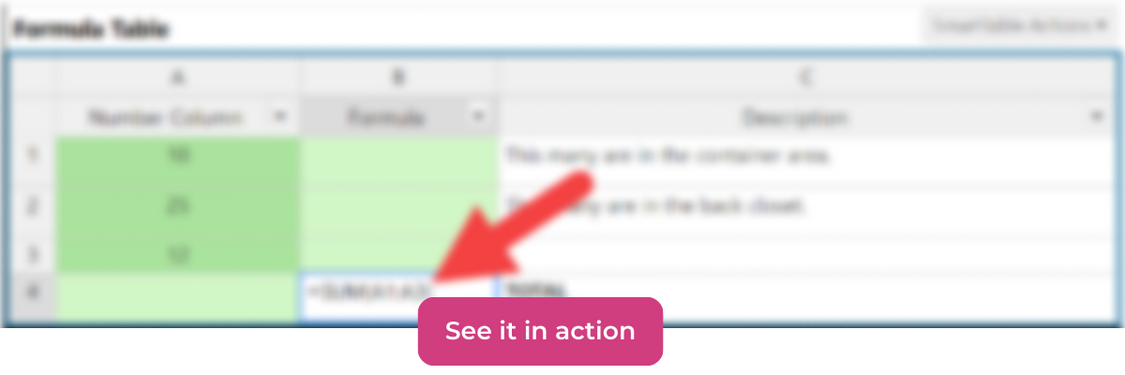
LEVEL UP WITH REFERENCE TAGS
Reference Tags, much like Report Tags found elsewhere in Quire, are placeholders for repeating calculated data points and inserting them throughout your Report to ensure consistency. Reference Tags can be used in Formula Cells and inserted in both SmartTable Rich Text Cells and Text Sections. Unique to Quire, Reference Tags allow Users to inject a little magic into their SmartTables, taking their Reports to the next level.
These versatile tags keep your numbers consistent across all Sections. And the best part? Because Formulas can act as Reference Tags, you can easily pop them into Text Sections and Rich Text Cells, streamlining your workflow, boosting accuracy, and freeing you from repetitive data entry. This new Feature will upgrade your Report writing game in Quire.
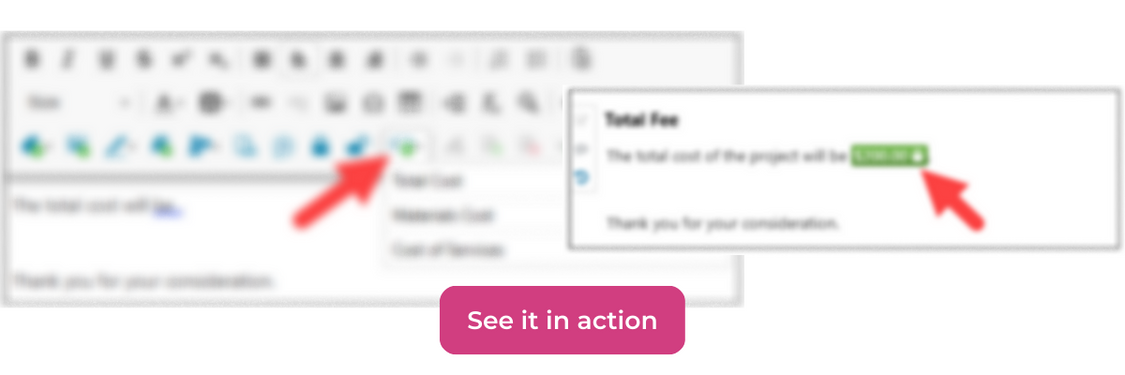
Constant innovation and product improvement are why companies in environmental consulting, construction, energy, seismic/geothermal, facilities engineering, and accounting choose Quire as the Write Tool for the Job. Quire users can learn how Formulas work in this Help Center Article. To see Quire in action or learn more about the tool, reach out to our team today.