Collecting data in the field can be daunting, but with the right tools and strategies in place, you can simplify and streamline the process of Field Data Collection.
Quire’s team of Subject Matter Experts directly from the Industry have developed PCAs, ESAs, and the rest of the alphabet soup. We understand the pain points when working in the field. We’ve walked properties, completed multiple inspections in a day, and collected information for different reports at the same time—documenting equipment, systems, building materials, and much more until it all started to run together.
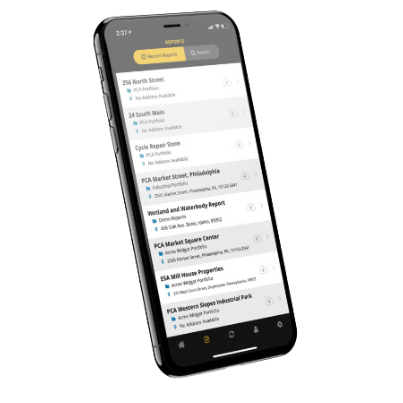
We know the importance of having a robust, easy-to-use field data collection process. And we’ve learned that it comes down to two distinct steps.
- Optimizing Templates Up Front: By setting up Quire Templates upfront, you can speed up the report writing process, reduce errors, and improve your team’s efficiency and productivity
- Leveraging the Quire Mobile App on Site: Leveraging Report setup and Features that Quire offers makes on-site field data collection a breeze
In this blog, we cover six easy ways to optimize your Quire Templates and six time-saving tips for leveraging them on site. With these tips, your team can collect data faster, simpler, and more accurately using Quire’s Mobile Field Data Collector App. By doing both well, you’ll speed up the report writing process, reduce errors, and improve your team’s efficiency and productivity.
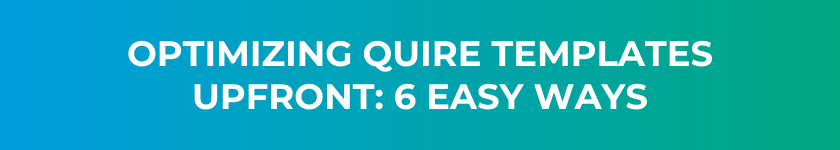
Investing time in advance will pay big dividends for your report writers, again and again. Here are 6 tips for getting your Quire Templates field-ready!
1.Set up SmartTables
Long Text Sections make Reports harder to write AND harder to read, so most report writers are replacing lengthy narratives with tables that tell the story faster and more clearly for your client!
Be sure to build in all the powerful, easy-to-use Features that Quire SmartTables support. Add checkboxes for yes/no observations (like whether above-ground storage tanks are present). Set up dropdown menus for short, frequently used descriptions (think weather conditions like sunny, partly cloudy, or foggy; or site uses like retail, office, manufacturing plant, or distribution center). And use WordBank to add company specific language to your Templates, making it easy for field contributors to choose that verbiage and avoid inputting lengthy data.
2. Allow SmartTables to be duplicated
Say your field assessor is visiting a site with multiple buildings. They’ll want separate tables for each building, to keep the data straight. If they could just duplicate every table you set up…
Actually, they can—as long as you create the SmartTable with this in mind. By allowing table duplication in your settings, you make it easier on your report writers while they juggle multiple tasks in the field.
3.Create Single-Cell SmartTables
What’s the benefit of a single-cell SmartTable? It’s a great note-taking tool that your field data collectors will appreciate. For example, they can use a single-call table to input field observations in free text form, essentially creating a Field Observations Report Section as they go.
4.Don’t forget Report Tags
Report Tags are another Quire Feature that saves time on site and minimizes data entry. By inserting Report Tags throughout the Template before Report setup, your team will reap big gains later.
SmartTable cells can support Report Tags, so the sky’s the limit!
5.Allow exporting/importing
It’s common for a report writer to import information from one Report or Section to another. Maybe they’ve been generating weekly Reports for the same site and now they need to combine the information into a monthly Report.
You don’t want your teams to waste time cutting and pasting between documents–or worse, to re-enter data. By enabling the Quire Import/Export Feature for all Users in your Template Settings, your report writers can aggregate field data easily across multiple Reports.
6.Create Appendices in advance
Quire’s Mobile App makes field data collection easy. But one thing you can’t do within the app is create a new Appendix or photo gallery. Not to worry…you can set them up ahead of time, so your teams can access them later.
Think about how your teams will use each Template and what they’ll need to capture on site, then create the Appendices they’re likely to need. The better your Templates align with their workflow, the faster and more accurate their work will be.

With your Quire Templates optimized for field data collection, your teams can do their work faster, simpler, and more accurately—right from a mobile device, using our Mobile Field Data Collector App. These 6 tips will help them leverage your upfront Template design once they’re on site.
1.Put SmartTables to smart use
Now that you’ve created SmartTables, encourage your teams to use every table Feature available, like choosing a data value from a dropdown box, changing a Report Tag on the fly, or populating common data elements across multiple Reports.
2.Eliminate photo confusion
Managing photos from multiple sites is daunting and error-prone. If your teams try to make sense of it all later, they’ll end up wondering, “Which photos go with which site? Or What direction on the site was I when I took this series of shots?”
It’s time you can’t afford them to waste, and mistakes they can’t afford to make.
Rather than rely on memory later, they can use the Mobile App to caption photos as they go and sync them into separate galleries. No more confusion. No more wasted effort.
3.Handle tricky documents with ease
It’s possible your teams need to record a copy of a document that can’t leave the site, like original site plans or elevator certificates. No problem! They can scan a photo of any document on site, and sync it to the right Appendix.
4. Get note-taking
Here’s a little-known Feature that’s a big time-saver: the Quire Notes tool built right into your Report. Field teams can use it to take free-hand notes, then sync them to the right Appendix. It’s a great way to keep everything straight and avoid the “lost in translation” problem later.
5.Document observations faster
If your teams use mobile devices that support speech-to-text, they can narrate what they’re observing, whether it be a photo caption or note, then integrate the text into the appropriate destination. It’s a lot faster than writing it all out!
6.Record exactly where you are
Enabling location services on your device allows our Mobile App to record the latitude, longitude, and metadata associated with each photo.
Improving field data collection is critical to developing accurate Reports, efficiently and productively. And Quire’s robust Templates and Mobile Field Data Collector App make it a snap. To learn how we can simplify your field data collection,request a demo today!
