This is the #1 most requested feature update from all of our customers and we're proud to finally get it into your hands. The best way to see what's new is to jump right in and start using it! But here's what you can expect:
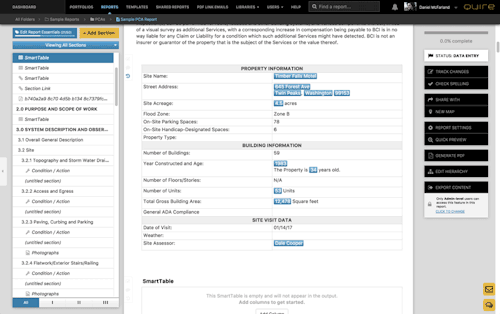
- Faster editing - SmartTables are now edited “in place”! Single-click on a cell and just start typing.
- Add/remove rows in bulk - A new Excel-like UI allows you to quickly add and remove as many rows as you want.
- Clutter-free Admin experience - UI elements no longer display inline with cell content
- Improved documentation - All SmartTable-related articles have been updated (and some new ones have been added) with everything you need to become a SmartTable Master.
We've updated our Knowledge Base with everything you need to know about the new SmartTables: