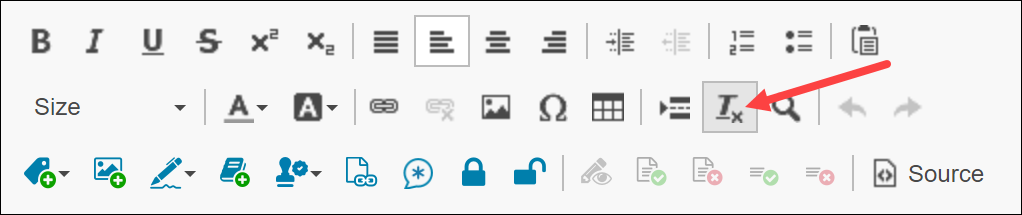- Tip: Quireside Chat: Live Q&A and New Feature Spotlight – June 27
We’re making your questions about Quire the hot topic on Friday, June 27! We’ll also be firing up demos of some of Quire’s latest improvements to tasks such as merging rows in SmartTables, importing SmartTables from Excel, creating Templates and Reports, and building HTML Tables. We’re even cooking up a fresh tutorial on how Report Tags work! Join us as we share questions, answers, and good news about what’s hot off the grill here at Quire! Click here to register.
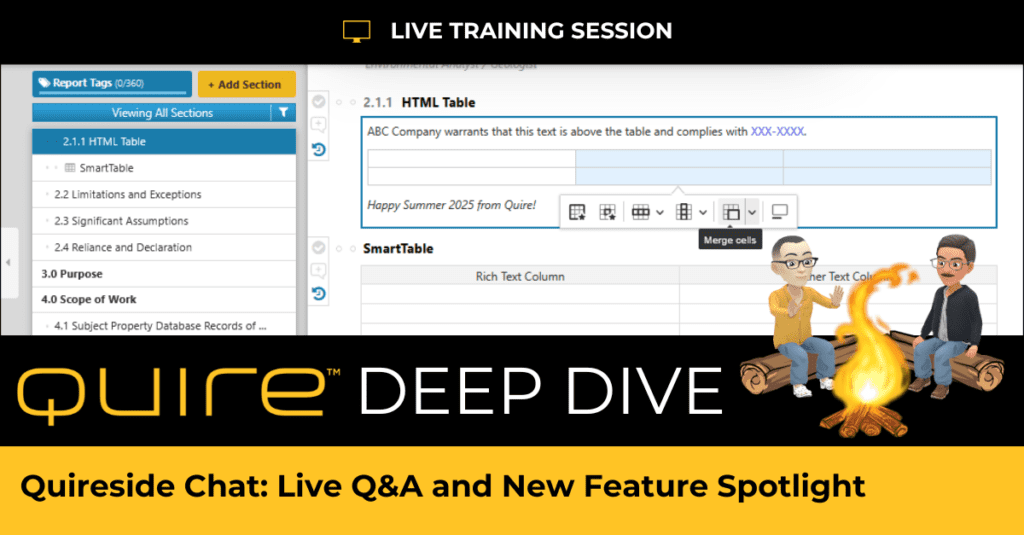
- Tip: NEW! Highlight Mismatched Values in Two Places
Now you can spot and fix mismatched values in Project Folders and Portfolios! Learn more about Quire’s versatile tools for viewing information in Project Folders and Portfolios.
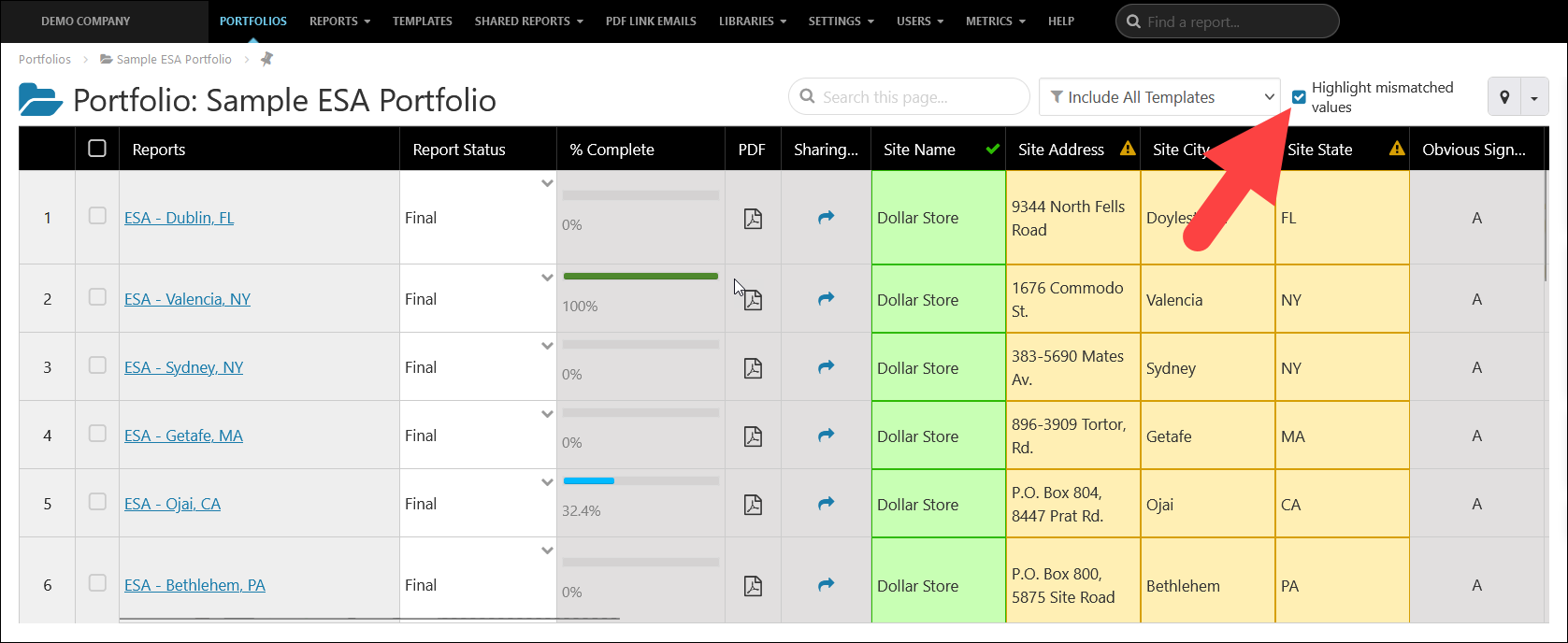
- Tip: SmartTables Can Handle Hundreds of Formulas!
Quire Formula Cells offer more than 300 formula options for processing and presenting your table data! View all available standard formatting options, or enter familiar syntax such as “=(A1*B1)” in your Template, and let Quire do the calculation for you! Learn about Quire Formula cells in this Article, or watch our Deep Dive training video.
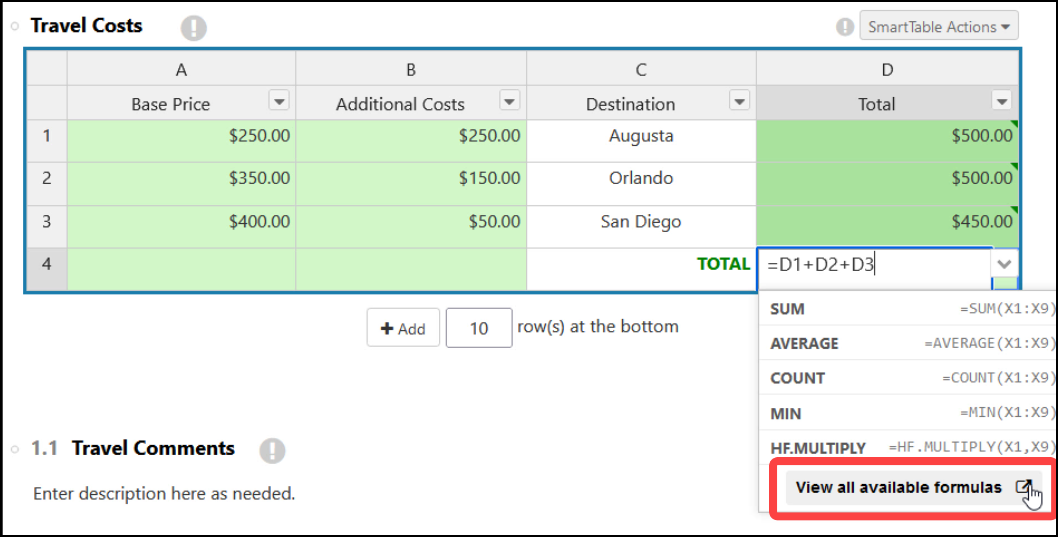
- Tip: Unmerging Cells
If you don’t see the “Unmerge cells” option in your target cell, please left-click in a different cell, then right-click in the target cell. (Do not click on the row number.) “Unmerge cells” will appear at the bottom of the dropdown list.
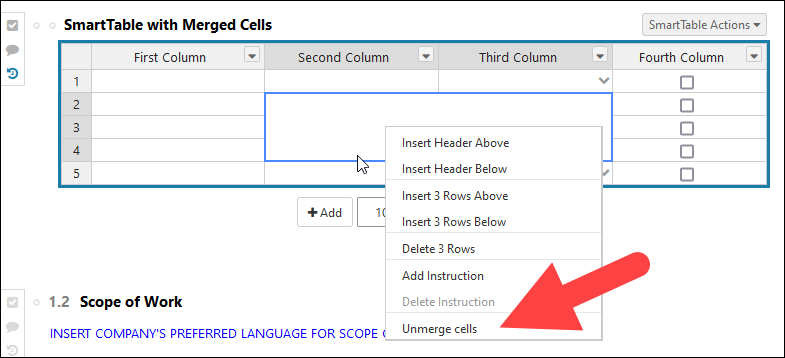
Please visit Quire Chat Support if you have questions.
- Tip: Ctrl+Shift+V = Paste Without Formatting
If you copy content from another source into your Quire Report, use Ctrl+Shift+V (Windows) or Cmd+Shift+V (Mac) to paste it. This prevents unwanted formatting from being pasted into your Quire Report.
You can also use the Remove Format button on Quire’s text editing toolbar to remove formatting after text has been pasted. Note that this may remove bold and italic font as well as font coloring, ordered and unordered lists, etc. See further details.